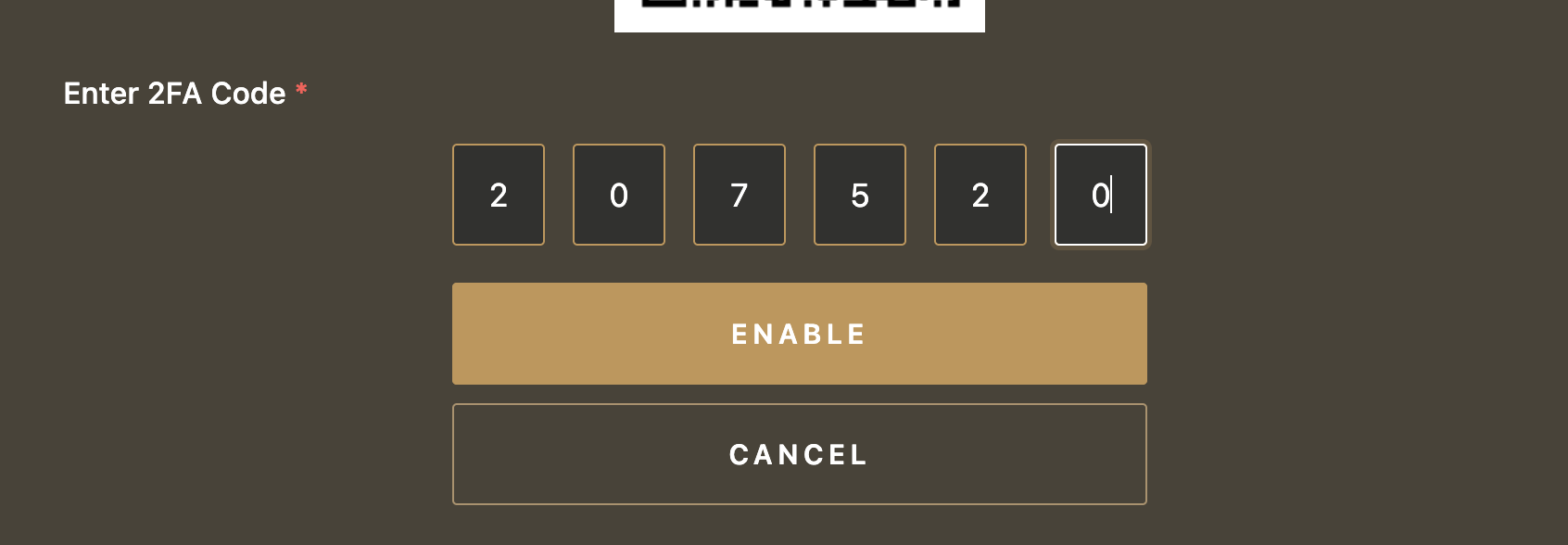如何啟用
Google 2FA?
Google Authenticator是一個安全性身分驗證App,原理是綁定你的手機,在登入帳號時兩步驗證身分。用戶啟用了Google Authenticator後,則需要輸入app內生成的「限時六位數代碼」才能登入帳號。這種登入方式會為用戶增添多份安全保障。
開啟App,於右下角打開QR Code掃描器
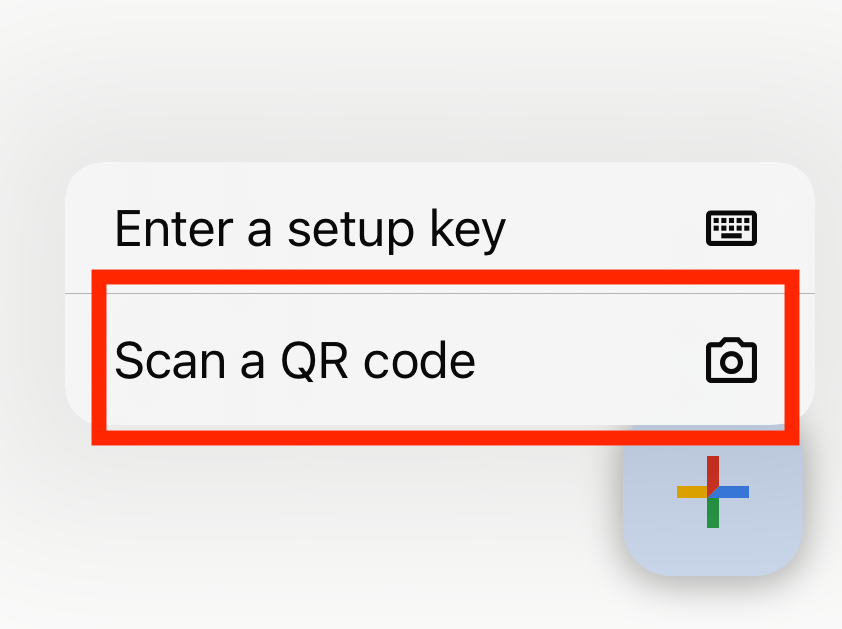
登入C-plus系統,左邊選單進入”Sucurity頁面” -> 於頁面中間位置”Google 2FA” 按下[ENABLE]
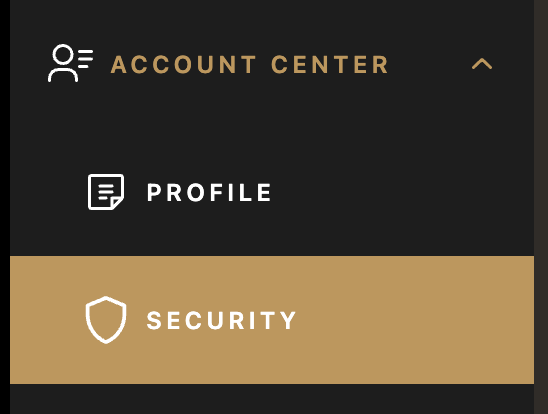
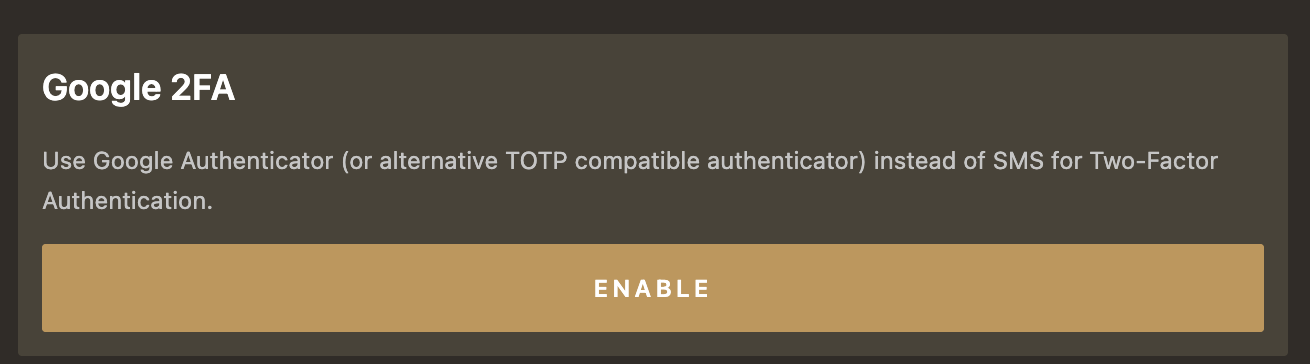
利用App內的掃描器,掃描Cplus系統上的QR Code
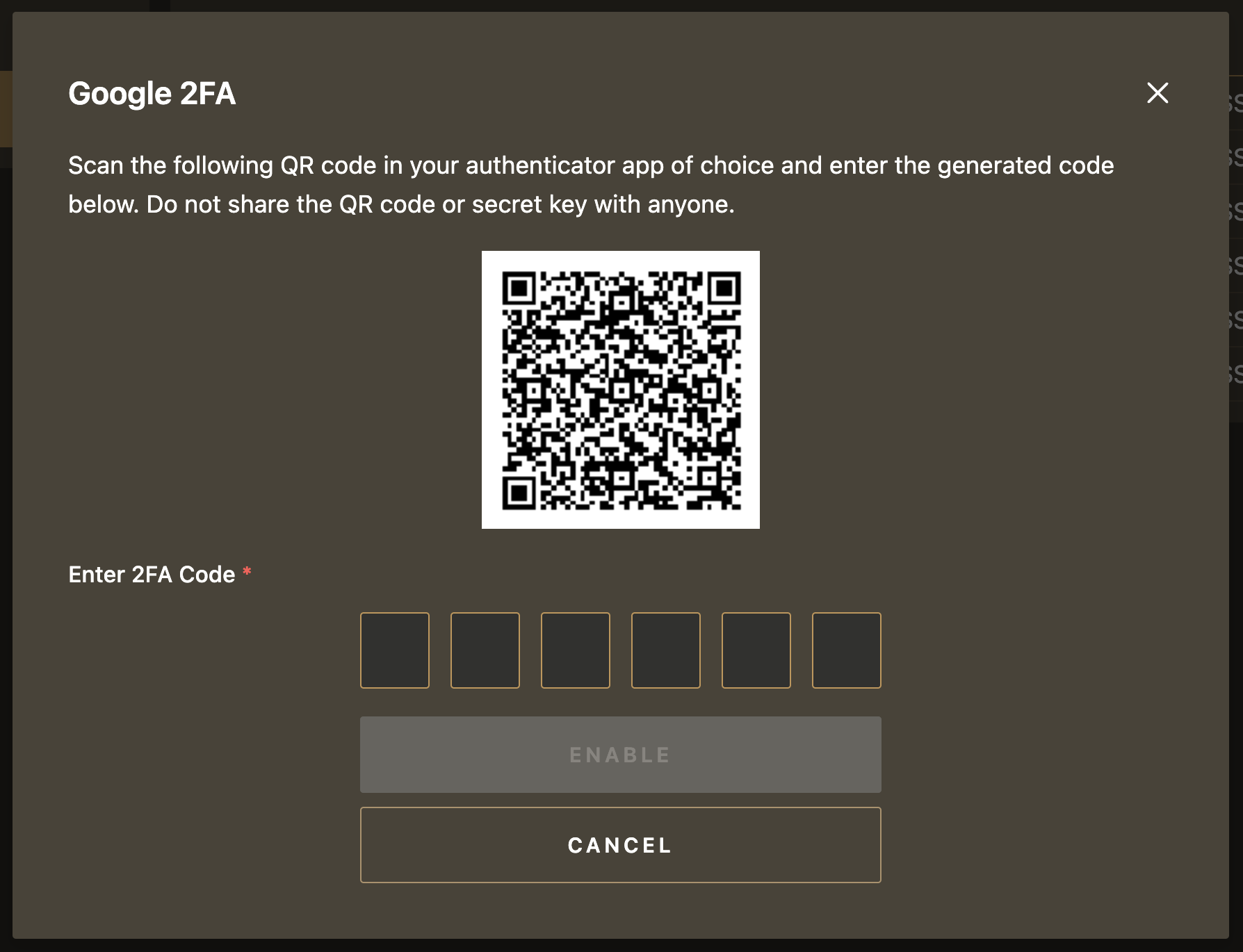
掃描後,在下方輸入限時6位數驗證碼,並完成設置